Sunday, February 27, 2011
Saturday, February 26, 2011
BnetGateWay Editor to Connect Your Chosen Server for Bnet

1. Download here
2. Run this program
3. Click tab warcraft
4. Add gate way and then fill in your chosen server's ip address and zone
5. Close it and Run w3l
One Click Convert TGA to JPEG with ConvertShot
1. Download it here
2. Save it into your screenshot folder
3. Run this program
4. Then all your screenshot will be Converted just by one click
Friday, February 25, 2011
Warcraft Resolution Size Changer by Asty
A simple tool to change the resolution size of your warcraft.

Is a good tool for wide-screen users.
The same resolution (in war3 & desktop) gives u some improvements:
*Faster Alt+Tab (because ur video card dont need to change the resolution)
*The fonts and some objects will look better.
*Full-Size Screenshots.
Download: Click Here (232 kb)

Is a good tool for wide-screen users.
The same resolution (in war3 & desktop) gives u some improvements:
*Faster Alt+Tab (because ur video card dont need to change the resolution)
*The fonts and some objects will look better.
*Full-Size Screenshots.
Download: Click Here (232 kb)
Thursday, February 24, 2011
Latest DotA AI Map v6.68c AI REV2 BETA by PBMN
Labels:
6.68c,
BETA,
dota ai,
DotA AI Maps,
latest,
map,
PBMN,
pleasebugmenot,
REV2
DotA OMG Maps Archive 6.61b~6.69c

Thks to neserinemocaj Who compile this
RAR OMG 6.61b~6.69c Download (75,55mb)
DotA 6.61b OMG v1.04.w3x
DotA v6.62 OMG v1.04c.w3x
DotA v6.64 OMG v1.04d.w3x
DotA v6.64 OMG v1.04e.w3x
DotA v6.66b OMG v1.04f.w3x
DotA v6.67c OMG v1.04g.w3x
DotA v6.67c OMG v1.04h.w3x
DotA v6.68c OMG v2c.w3x
DotA v6.69c BYS v4.w3x
DotA v6.69c BYS v5.w3x
DotA v6.69b LoD v6 Eng.w3x - originally by Skino, translated by Anom
DotA v6.69b LoD v6 English 1.1.w3x
Wednesday, February 23, 2011
Sorry guys
Sorry guys i dont want this site full of video... i'll search something new to add...
afterthat i'll gonna update video again....
maybe pic also...
_NexoR_
afterthat i'll gonna update video again....
maybe pic also...
_NexoR_
Tuesday, February 22, 2011
Monday, February 21, 2011
Warcraft III Delay Reducer Ver. dr.2.3.1
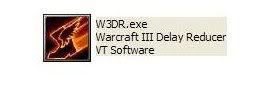
what is w3dr?
DR is a hosting tool for Battle.net Warcarft III written by Phoenicks.
ForNow Updated Verison is dr.2.3.1
Original Site to download: http://www.w3dr.com/
Before that Site that develop w3dr: http://veeteesoftware.blogspot.com/
You can download updated w3dr from that site.
--HaveFun
Sunday, February 20, 2011
Saturday, February 19, 2011
Map 6.72 <icefroG asking for feedback
6.72 development is going well. I'd like to know what you guys hope to see in it or other upcoming versions. You can share your thoughts by commenting through the blog or sending me an email.
IceFroG
![]()
You can help icefrog improve dota creativity by sending him an email to IceFrog@gmail.com
Or go to his blog here
-HaveFun
WoDotA Vol.3
Labels:
3,
china,
dota,
Dota Media,
epic,
Videos,
vol 3,
WoDota,
wodota series
Detect Enemy Illegal Click !! MapHack Detector :)
Created by Blasz on PlayDota Forum
Download: http://www.mediafire.com/?2uu6j4h7mqd2tj8

this program can seperate between ally click and enemy click, so it more easy to use...
1. Download DotaReplay Parser
2. Install the parser.
3. Extract enemy_click.exe to the same folder as your DotaReplay parser.
4. Open DotaReplay parser and click on the settings file on the left.
5. Put the correct directory of your replay folder in the Replay folder box and click update.
6. Click the replay tab, and check the Log actions box at the bottom, if it is not checked, the program will not work.
How to illegal click check?
1. Open the replay you want to check in DotaReplay parser.
2. Go to your command prompt/terminal, for windows, press windows_key + r and type in "cmd" + enter.
3. Change to your Replay Parser directory. For windows, type
cd "C:\Insert\PathDirectory\Here\"
replacing your actual path directory inside the double quotes and hit enter.
Note: If your directory is in a different drive (eg, the D drive instead of the C drive) you will need to use the /d parameter after cd, eg:
cd /d "D:\DotA Replay Manager" To skip this step in the future, make a shortcut of command prompt and right click it --> properties. Put your DotaReplay parser directory path in the "Start In" box.
4. Type "enemy_click.exe log.txt" without the double quotes and hit enter.
5. Type in the time you want to check enemy clicks up until using the format mm:ss, if the correct format is not used, it will default to 02:15.
6. You will then be asked if you want to check enemy clicks for just 1 player, type y or yes, anything else will exit the program.
7. If you chose yes, enter the player slot number of the person you want to check (1 = blue ... 10 = brown)
8. Type in the time you want to check enemy clicks up until using the format mm:ss. Type "all" if you want to see all the clicks of that person (up to 99:59). If the correct format is not used, it will default to 02:15.
9. To check another replay, just open up another replay and pressing the up arrow key in the terminal window will bring back your last command and press enter.
Question is Welcome :)
Download: http://www.mediafire.com/?2uu6j4h7mqd2tj8

this program can seperate between ally click and enemy click, so it more easy to use...
1. Download DotaReplay Parser
2. Install the parser.
3. Extract enemy_click.exe to the same folder as your DotaReplay parser.
4. Open DotaReplay parser and click on the settings file on the left.
5. Put the correct directory of your replay folder in the Replay folder box and click update.
6. Click the replay tab, and check the Log actions box at the bottom, if it is not checked, the program will not work.
How to illegal click check?
1. Open the replay you want to check in DotaReplay parser.
2. Go to your command prompt/terminal, for windows, press windows_key + r and type in "cmd" + enter.
3. Change to your Replay Parser directory. For windows, type
cd "C:\Insert\PathDirectory\Here\"
replacing your actual path directory inside the double quotes and hit enter.
Note: If your directory is in a different drive (eg, the D drive instead of the C drive) you will need to use the /d parameter after cd, eg:
cd /d "D:\DotA Replay Manager" To skip this step in the future, make a shortcut of command prompt and right click it --> properties. Put your DotaReplay parser directory path in the "Start In" box.
4. Type "enemy_click.exe log.txt" without the double quotes and hit enter.
5. Type in the time you want to check enemy clicks up until using the format mm:ss, if the correct format is not used, it will default to 02:15.
6. You will then be asked if you want to check enemy clicks for just 1 player, type y or yes, anything else will exit the program.
7. If you chose yes, enter the player slot number of the person you want to check (1 = blue ... 10 = brown)
8. Type in the time you want to check enemy clicks up until using the format mm:ss. Type "all" if you want to see all the clicks of that person (up to 99:59). If the correct format is not used, it will default to 02:15.
9. To check another replay, just open up another replay and pressing the up arrow key in the terminal window will bring back your last command and press enter.
Question is Welcome :)
Friday, February 18, 2011
Thursday, February 17, 2011
Update Your XML map for dw3gParser

XML map can reveal code from dw3gParser to hero name....
This is the update, Have Fun..
dota.allstars.v6.61.xml
dota.allstars.v6.63.xml
dota.allstars.v6.64.xml
dota.allstars.v6.65.xml
dota.allstars.v6.66.xml
dota.allstars.v6.67.xml
dota.allstars.v6.68.xml
dota.allstars.v6.69.xml
dota.allstars.v6.70.xml
dota.allstars.v6.71.xml
How? copy it into your dw3gparser folder >> map
and Done :)
Wednesday, February 16, 2011
Warkey ++ v6.2 English
Hi guys. This tool helps you to edit the key of Numpad.

WarKey++ Yours WarCraft3 Hotkey Helper
Program features:
The warkey++ doesn't effect the chat system (will automatically disable warkey when typing) and it is easy to use. Warkey++ is suit to every gaming platform (Garena, Battle.net). Warkey++ is suit to professional match.
Hotkey:
Active/disable "hotkey function" hotkey [Home]
Active/disable "AI block mouse" hotkey [End]
(Alt+[) Hotkey: show ally's hp bar
(Alt+]) Hotkey: show enemy's hp bar
(Alt+M) Hotkey: check current state of function
(Alt+P) Hotkey: Pause/Resume "game"
(Alt+F4) Hotkey: Quit Game
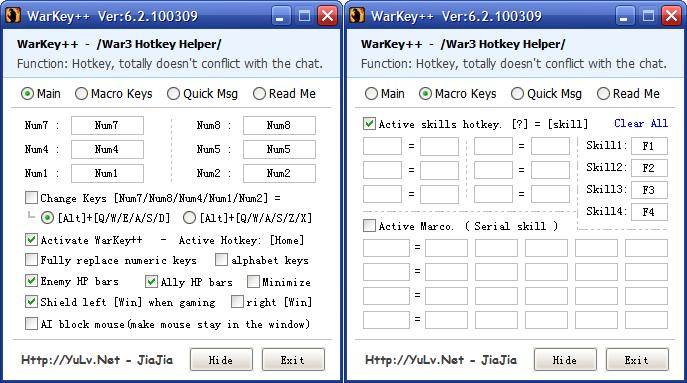
Other Functions:
Automatically shield left [Win] when gaming
Automatically shield right [Win] when gaming
Hero skills Modify hotkeys
Quick Message:
Text preceded by "ALL|" to send to everyone
Text preceded by "OUR|" to send to allies
What is not add to the default sent
Authors: JiaJia [From Http://Www.Yulv.net]
E-mail: YuLv_Soft@126.Com
Features:
1.This program supports the latest War3 1.24patch.
2.Active/Disable Enemy/Ally HP bars
3.Macro hotkey
4.Quick Message
5.Very simple and nice interface. Strong function.
REQUIREMENTS:
all you need is just warcraft3 (1.20-1.24).
FOR Win7/VISTA USERS:
Perfect running in Win7/VISTA system, just like running in XP. You don't need to select "Run as administrator".
WarKey++ 6.2 update:
1.Fully replace numeric keys (New)
2.Fully replace alphabet keys (New)
* Otherwise the replacing key will be inserted right before the replaced key
Download: WarKey++ 6.2 (English)
Original Website: http://yulv.net/

WarKey++ Yours WarCraft3 Hotkey Helper
Program features:
The warkey++ doesn't effect the chat system (will automatically disable warkey when typing) and it is easy to use. Warkey++ is suit to every gaming platform (Garena, Battle.net). Warkey++ is suit to professional match.
Hotkey:
Active/disable "hotkey function" hotkey [Home]
Active/disable "AI block mouse" hotkey [End]
(Alt+[) Hotkey: show ally's hp bar
(Alt+]) Hotkey: show enemy's hp bar
(Alt+M) Hotkey: check current state of function
(Alt+P) Hotkey: Pause/Resume "game"
(Alt+F4) Hotkey: Quit Game
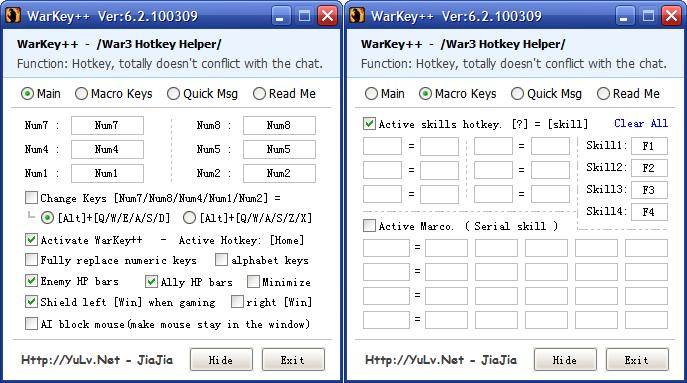
Other Functions:
Automatically shield left [Win] when gaming
Automatically shield right [Win] when gaming
Hero skills Modify hotkeys
Quick Message:
Text preceded by "ALL|" to send to everyone
Text preceded by "OUR|" to send to allies
What is not add to the default sent
Authors: JiaJia [From Http://Www.Yulv.net]
E-mail: YuLv_Soft@126.Com
Features:
1.This program supports the latest War3 1.24patch.
2.Active/Disable Enemy/Ally HP bars
3.Macro hotkey
4.Quick Message
5.Very simple and nice interface. Strong function.
REQUIREMENTS:
all you need is just warcraft3 (1.20-1.24).
FOR Win7/VISTA USERS:
Perfect running in Win7/VISTA system, just like running in XP. You don't need to select "Run as administrator".
WarKey++ 6.2 update:
1.Fully replace numeric keys (New)
2.Fully replace alphabet keys (New)
* Otherwise the replacing key will be inserted right before the replaced key
Download: WarKey++ 6.2 (English)
Original Website: http://yulv.net/
Inventory A+ v1.9

Program that changes inventory hotkeys from numpad to an alt-modified grid along with HP Bar viewer.
Alt Commands Inventory A+ Correlation
------------ ------------------------
| Q | W | | 7 | 8 |
| A | S | | 4 | 5 |
| Z | X | | 1 | 2 |
You can also press your middle mouse button down to trigger "2".
Alt/Ctrl Commands Inventory B+ Correlation
----------------- ------------------------
| Z | X | | 7 | 8 |
| C | V | | 4 | 5 |
| 1 | 2 |
You can also press your middle mouse button down to trigger "2".
- Pause / Break enables and disables program
- "`" toggles HP bars
Download From Original Website: http://shaft.claneat.com/inventory/
Kim-O-Hotkey

Download Kim-O-Hotkey now! The easy quick DotA hotkey is now here. No More typing
inventory a+ and clan supr on google. just type kimohotkey.tk on the address bar and hit download then run. You're off to your game. Quick DotA hotkey right?
*For Windows 7 and Vista,
"USE AS ADMINISTRATOR"
Original Web: http://dotahotkey.weebly.com/
Tuesday, February 15, 2011
Auto Chat Miss Tool - Scarab
This was taken from DuskRaven of playdota forums.

Many years ago, before 1.22 WCIII patch created, one good man Spark (clan GODR) created tool DotaConfig, that includes fast messages with some hotkeys. But now I cant find him and his little project stopped. So all credits to him because i actually made tool with his code. And (thx and credits to dark.88) also include Diablo-Style Movement in DotA.
This easy tool made by AutoHotkey and doesn't hacks any function in WCIII,therefore it is legal
Features:
Active:
3 = Numpad7
4= Numpad8
Alt+Up:
-weather moonlight
-water 200 0 200
-music undead2
-hhn
-mute
-rolloff
-tips
-clear
-ii
Home = Send (All): "!HaVe FuN! ]:->"
Alt+Left = Send: <<<Top Miss<<<
Alt+Down = Send: <<<Mid Miss>>>
Alt+Right = Send: >>>Bot Miss>>>
Ctrl+Alt+Left = Send: <<<Top Re<<<
Ctrl+Alt+Down = Send: <<<Mid Re>>>
Ctrl+Alt+Right = Send: >>>Bot Re>>>
Passive:
Download - http://www.mediafire.com/?7ajb6j4x4cwtgtc

Many years ago, before 1.22 WCIII patch created, one good man Spark (clan GODR) created tool DotaConfig, that includes fast messages with some hotkeys. But now I cant find him and his little project stopped. So all credits to him because i actually made tool with his code. And (thx and credits to dark.88) also include Diablo-Style Movement in DotA.
This easy tool made by AutoHotkey and doesn't hacks any function in WCIII,therefore it is legal
Features:
Active:
3 = Numpad7
4= Numpad8
Alt+Up:
-weather moonlight
-water 200 0 200
-music undead2
-hhn
-mute
-rolloff
-tips
-clear
-ii
Home = Send (All): "!HaVe FuN! ]:->"
Alt+Left = Send: <<<Top Miss<<<
Alt+Down = Send: <<<Mid Miss>>>
Alt+Right = Send: >>>Bot Miss>>>
Ctrl+Alt+Left = Send: <<<Top Re<<<
Ctrl+Alt+Down = Send: <<<Mid Re>>>
Ctrl+Alt+Right = Send: >>>Bot Re>>>
Passive:
Quote:a script that will repeat pushing "S" and repeat "Right Click" as long as I hold it down.
Download - http://www.mediafire.com/?7ajb6j4x4cwtgtc
Monday, February 14, 2011
Dota Tool Kit v3.2d by Crisgon
This EPIC program created by Crisgon

Run as a administrator if you are having troubles.
Install it on Warcraft III folder
FEATURES:
Remap:
-Inventory
-Mouse Wheel
-Skills , Selfcast and Autocast
CustomKeys:
-A quick and easy customkey generator (remember to check "Use customkeys" box)
Guide:
-An easy and quick guide to some heroes (will add them constantly)
Quick:
-Send messages
-Quick launch
-Some configurations for wc3 (widescreen adjustment, improve of fps , wc3 path , healthbars)
-Run wc3 on window with mouse capturer
-A quick explanation of my tool features
Config:
Edit all warcraftIII settings with this tab.
Download: DotaToolKit v3.2d.rar
For Custom Keys: Dota v6.71b PATCH.rar
Original Thread: http://www.playdota.com/forums/242897/dota-tool-kit-dtk-customize-warcraft-dota/

Run as a administrator if you are having troubles.
Install it on Warcraft III folder
FEATURES:
Remap:
-Inventory
-Mouse Wheel
-Skills , Selfcast and Autocast
CustomKeys:
-A quick and easy customkey generator (remember to check "Use customkeys" box)
Guide:
-An easy and quick guide to some heroes (will add them constantly)
Quick:
-Send messages
-Quick launch
-Some configurations for wc3 (widescreen adjustment, improve of fps , wc3 path , healthbars)
-Run wc3 on window with mouse capturer
-A quick explanation of my tool features
Config:
Edit all warcraftIII settings with this tab.
Download: DotaToolKit v3.2d.rar
For Custom Keys: Dota v6.71b PATCH.rar
Original Thread: http://www.playdota.com/forums/242897/dota-tool-kit-dtk-customize-warcraft-dota/
All Command in Dota Map Test
DotA v6.71b Single Player commands

General Test Commands
These commands can be executed at any moment. They don't require any unit selection.
Unit Specific Test Commands
These commands work on the selected unit. If no unit selected, they will target the last picked hero.
If none of these exist, these commands do nothing.
Changes to existing commands

General Test Commands
These commands can be executed at any moment. They don't require any unit selection.
| Command | Effect |
| -commandlistX | Show available test commands, where X = 1..3 |
| -cl | alias for -commandlist |
| -fogon and -fogoff | Toggle fog of war. |
| -rune X Y | Spawn a rune of type X=[1-5] in rune spot Y=[1-2]. Use without parameters for a detailed hint. |
| -crtnt X | Spawn a neutral camp of type X at the Sentintel's neutral spot between between the 2nd towers in bottom and mid line. Use -1 or -2as X to see a list of allowed Ancient and Big or Middle and Smallspawns. |
| -ss | Spawn a Siege unit. Similar to -spawncreeps. |
| -upgrade F X | Set the upgrade level for lane creeps in faction F to X (Use "n" for Sentinels, "u" for Scourge or no letter for both). Maximum level is 20. Note: upgrade level cannot be lowered. |
| -ru X | Set the upgrade level for Roshan to X (each level gives 500 hp and 0.5 armor). Note: upgrade level cannot be lowered. |
| -createheroX | Summon a hero at mid line. X can be the hero's unique number or name. |
| -herolist T | Shows the list of heroes in tavern T which can be summoned by -createhero. Use without parameters for a list of tavern names. |
| -revive | Revive last picked hero immediately. |
| -ra/re/rc | Refresh All/Enemy/Allied units on map. |
Unit Specific Test Commands
These commands work on the selected unit. If no unit selected, they will target the last picked hero.
If none of these exist, these commands do nothing.
| Command | Effect |
| -agi X | Set the strength of the chosen hero to X. |
| -str X | Set the agility of the chosen hero to X. |
| -int X | Set the intelligence of the chosen hero to X. |
| -owner X | Change the owner of the unit to another faction (0...15) |
| -control | Set up owner of unit to Shared Control with you. |
| -vision | Set up owner of unit to Shared Vision with you. |
| -setms X | Set unit move speed (min - 100, max - 522) |
| -chargesX Y | Set the charges for the item in slot X to Y. Not recommended for unchargeable items, but shouldn't crash anyway. |
| -nc X | Set number of Shadow Fiend Necromastery souls. |
| -debuff | Remove all positive and negative buffs from the unit. |
| -invul | Toggles between vulnerable / invulnerable. |
| -invis | Toggles between visible / invisible |
| -pathon | Turn on unit pathing (cannot move through other objects) |
| -pathoff | Turn off unit pathing true (can move through other objects) |
| -xp X | Set the hero's xp to X. can only increase xp. |
| -life X | Set HP of the chosen unit to X |
| -mana X | Set MP of the chosen unit to X |
| -wards | Give 1000 Observer Wards to the chosen hero. |
Changes to existing commands
| Command | Effect |
| -sc | alias for -spawncreeps |
| -wtf | Can now be toggled at any moment. |
| -lvlup X | Now works for any targeted unit. |
| -kill | Now works for any targeted unit. |
| -ms | Now works for any targeted unit. |
| -refresh | Now works for any targeted unit. |
| -r | Alias for -refresh |
Original Thread: http://www.playdota.com/forums/385709/dota-test-mode/
Saturday, February 12, 2011
dw3gParser for Dota
A dota replay parser
A dota replay parser written in Delphi:
Main features:
- Parsing of leaving/disconnecting times.
- Parsing of AFK times.
- Parsing of Chatlog.
- Parsing of heroes and skills picked.
- Parsing of Items bought.
- Minimap ping parsing.
- map command related trigger parsing.
* Juliusz 'Julas' Gonera php script, as I started porting his script in delphi.
* the WarCraft III Replay file and actions format description, both by blue & nagger.
* the php parser version of rush (from rush4hire.com) for the dota hero and items parser.
Download Latest Version: dW3gParser Setup 0.16 reV 1277
Dota Replay Manager Updated

DotA Replay Manager is a tool for browsing Warcraft III replays with additional features for parsing DotA replays. d07.RiV've been developing it for over 3 years now and it is currently one of the most powerful parsers around.
Download the latest version (2.09) at
Mediafire: dotareplay2_09.zip (2.41 MB)
Project page: DotA Replay Manager
Original Thread From: http://www.playdota.com/forums/8624/dota-replay-manager-2-09-a/
Creator Email: d07.RiV@gmail.com
Features
* Explorer-like replay browser (tree view+list fiew) with functions for copy/paste/drag-and-drop, delete/rename and creating folders.
* Organize replays by folder or by date
* Auto-copying new replays (from LastReplay.w3g) and batch copying existing replays
* Replay search with a lot of options like game name, length, map version, player names and heroes
* Viewing replays directly from internet (if a URL is supplied)
* Displays a list of replays with statistics for player or hero
* DotA data is fully loaded from the map, so when a new version of DotA is released the program will automatically read the new data
* Displays extended game information and list of players with score, lane, item build
* Colored chat log with lots of game messages; search and filtering is supported
* Timeline view - displays *estimated* hero movement over time - an animated version of the replay with many features.
* Hero builds - skill and item orders
* Action charts - including different action types, group hotkeys used, and APM over time graph.
* Gold and experience timeline graphs
* Presentation tab - format the replay info in plain text mode, forum BB codes or HTML
* Shows hero pool for -rd/-cd and bans/picks for -cd/-cm
* Full action log with graphical information for in-depth replay analyzis
Friday, February 11, 2011
DotA v6.71b Single Player commands
General Test Commands
These commands can be executed at any moment. They don't require any unit selection.
Unit Specific Test Commands
These commands work on the selected unit. If no unit selected, they will target the last picked hero.
If none of these exist, these commands do nothing.
Changes to existing commands
These commands can be executed at any moment. They don't require any unit selection.
Unit Specific Test Commands
These commands work on the selected unit. If no unit selected, they will target the last picked hero.
If none of these exist, these commands do nothing.
Changes to existing commands
| Command | Effect |
| -commandlistX | Show available test commands, where X = 1..3 |
| -cl | alias for -commandlist |
| -fogon and -fogoff | Toggle fog of war. |
| -rune X Y | Spawn a rune of type X=[1-5] in rune spot Y=[1-2]. Use without parameters for a detailed hint. |
| -crtnt X | Spawn a neutral camp of type X at the Sentintel's neutral spot between between the 2nd towers in bottom and mid line. Use -1 or -2as X to see a list of allowed Ancient and Big or Middle and Smallspawns. |
| -ss | Spawn a Siege unit. Similar to -spawncreeps. |
| -upgrade F X | Set the upgrade level for lane creeps in faction F to X (Use "n" for Sentinels, "u" for Scourge or no letter for both). Maximum level is 20. Note: upgrade level cannot be lowered. |
| -ru X | Set the upgrade level for Roshan to X (each level gives 500 hp and 0.5 armor). Note: upgrade level cannot be lowered. |
| -createheroX | Summon a hero at mid line. X can be the hero's unique number or name. |
| -herolist T | Shows the list of heroes in tavern T which can be summoned by -createhero. Use without parameters for a list of tavern names. |
| -revive | Revive last picked hero immediately. |
| -ra/re/rc | Refresh All/Enemy/Allied units on map. |
| Command | Effect |
| -agi X | Set the strength of the chosen hero to X. |
| -str X | Set the agility of the chosen hero to X. |
| -int X | Set the intelligence of the chosen hero to X. |
| -owner X | Change the owner of the unit to another faction (0...15) |
| -control | Set up owner of unit to Shared Control with you. |
| -vision | Set up owner of unit to Shared Vision with you. |
| -setms X | Set unit move speed (min - 100, max - 522) |
| -chargesX Y | Set the charges for the item in slot X to Y. Not recommended for unchargeable items, but shouldn't crash anyway. |
| -nc X | Set number of Shadow Fiend Necromastery souls. |
| -debuff | Remove all positive and negative buffs from the unit. |
| -invul | Toggles between vulnerable / invulnerable. |
| -invis | Toggles between visible / invisible |
| -pathon | Turn on unit pathing (cannot move through other objects) |
| -pathoff | Turn off unit pathing true (can move through other objects) |
| -xp X | Set the hero's xp to X. can only increase xp. |
| -life X | Set HP of the chosen unit to X |
| -mana X | Set MP of the chosen unit to X |
| -wards | Give 1000 Observer Wards to the chosen hero. |
| Command | Effect |
| -sc | alias for -spawncreeps |
| -wtf | Can now be toggled at any moment. |
| -lvlup X | Now works for any targeted unit. |
| -kill | Now works for any targeted unit. |
| -ms | Now works for any targeted unit. |
| -refresh | Now works for any targeted unit. |
| -r | Alias for -refresh |
DotA v6.71b Single Player commands
General Test Commands
These commands can be executed at any moment. They don't require any unit selection.
Unit Specific Test Commands
These commands work on the selected unit. If no unit selected, they will target the last picked hero.
If none of these exist, these commands do nothing.
Changes to existing commands
These commands can be executed at any moment. They don't require any unit selection.
Unit Specific Test Commands
These commands work on the selected unit. If no unit selected, they will target the last picked hero.
If none of these exist, these commands do nothing.
Changes to existing commands
| Command | Effect |
| -commandlistX | Show available test commands, where X = 1..3 |
| -cl | alias for -commandlist |
| -fogon and -fogoff | Toggle fog of war. |
| -rune X Y | Spawn a rune of type X=[1-5] in rune spot Y=[1-2]. Use without parameters for a detailed hint. |
| -crtnt X | Spawn a neutral camp of type X at the Sentintel's neutral spot between between the 2nd towers in bottom and mid line. Use -1 or -2as X to see a list of allowed Ancient and Big or Middle and Smallspawns. |
| -ss | Spawn a Siege unit. Similar to -spawncreeps. |
| -upgrade F X | Set the upgrade level for lane creeps in faction F to X (Use "n" for Sentinels, "u" for Scourge or no letter for both). Maximum level is 20. Note: upgrade level cannot be lowered. |
| -ru X | Set the upgrade level for Roshan to X (each level gives 500 hp and 0.5 armor). Note: upgrade level cannot be lowered. |
| -createheroX | Summon a hero at mid line. X can be the hero's unique number or name. |
| -herolist T | Shows the list of heroes in tavern T which can be summoned by -createhero. Use without parameters for a list of tavern names. |
| -revive | Revive last picked hero immediately. |
| -ra/re/rc | Refresh All/Enemy/Allied units on map. |
| Command | Effect |
| -agi X | Set the strength of the chosen hero to X. |
| -str X | Set the agility of the chosen hero to X. |
| -int X | Set the intelligence of the chosen hero to X. |
| -owner X | Change the owner of the unit to another faction (0...15) |
| -control | Set up owner of unit to Shared Control with you. |
| -vision | Set up owner of unit to Shared Vision with you. |
| -setms X | Set unit move speed (min - 100, max - 522) |
| -chargesX Y | Set the charges for the item in slot X to Y. Not recommended for unchargeable items, but shouldn't crash anyway. |
| -nc X | Set number of Shadow Fiend Necromastery souls. |
| -debuff | Remove all positive and negative buffs from the unit. |
| -invul | Toggles between vulnerable / invulnerable. |
| -invis | Toggles between visible / invisible |
| -pathon | Turn on unit pathing (cannot move through other objects) |
| -pathoff | Turn off unit pathing true (can move through other objects) |
| -xp X | Set the hero's xp to X. can only increase xp. |
| -life X | Set HP of the chosen unit to X |
| -mana X | Set MP of the chosen unit to X |
| -wards | Give 1000 Observer Wards to the chosen hero. |
| Command | Effect |
| -sc | alias for -spawncreeps |
| -wtf | Can now be toggled at any moment. |
| -lvlup X | Now works for any targeted unit. |
| -kill | Now works for any targeted unit. |
| -ms | Now works for any targeted unit. |
| -refresh | Now works for any targeted unit. |
| -r | Alias for -refresh |
Full Replay Seeker Description + Full existed PLUGINS
This tool should help you to manipulate the replay playback.
Features:
- You can change the speed of the replay from 1/32x to 31x or make it run "as fast as possible".
- You can specify the position in the replay that you want to reach, and ReplaySeeker will quickly fast-forward replay to that position, pausing the replay when done and playing a sound (to notify you). Note that this works while Warcraft is minimized, which allows you to do something else during the process (like browsing the forums).
- Rewinding is supported but by restarting the replay and then fast-forwarding to the specified position, so it's not an actual rewind. You can always check whether the replay will be restarted or not by looking at the "sync solution" field.
Changelog so far:
- v1.1cRewrote the open/close process methods to make them more efficient. This speeds up the camera detection procedure used in SimpleCamera plugin.
- v1.1b Fixed ProcessName property being case-sensitive. Should have done this long ago though .
- v1.1 ReplaySeeker's configuration file (repseek.cfg) now has "ProcessName" property that allows you to specify warcraft process name if it's differs from "war3" (like if you use "120x.exe" to watch 1.20 replays). Wildcards can be used to specify name pattern, so you can write something like "12*" to be able to use ReplaySeeker for 120x.exe, 121x.exe and so on. If you do not see this property inside configuration file, then run & close ReplaySeeker to fix this.
- v1.0 Fixed some bugs reported.
- Added "Actual Playback Speed" indicator that shows you the real replay playback speed.
- Added "Turbo" option which increases Fast-Forwarding speed by giving more CPU to war3.
Download Link:
Replay Seeker v1.1c
Replay Seeker v1.1b
Replay Seeker v1.1
Plugin System
Starting from 0.9 version ReplaySeeker supports plugins. You can write your own plugins that will do what you want with the replay data, using the interfaces provided in the ReplaySeeker Plugin API package.
Plugin API+Documentation package:
ReplaySeeker Plugin API.rar
Sample Project:
To make things more simple, I've also provided a sample project for those who want to learn how to write their own plugins:
SamplePlugin Project.rar
Available plugins:
- ReplayHotkeys
A basic plugin that allows you to specify hotkeys for Pause, Speed Increase/Decrease, toggle on/off ally/enemy hp bars.
Binary: ReplayHotkeys v1.0.rar Source: ReplayHotkeys_v1.0_source.rar - Simple Camera
A plugin that allows you to control the camera in Warcraft 3 without restrictions.
Download: Simple Camera - RSExtensions
A plugin that prevents the replay of pausing when you unfocus the window (alt+tab), when not fast-forwarding.
Download: RSExtensions.zip
NOTE: To use this plugins you need to copy the .dll file to the Plugins folder of the ReplaySeeker.
[IMPORTANT] REQUIREMENTS:
Since this program is written in C#, you need to have .NET Framework 2.0 installed on your computer (see link below).
Additional file:
.Net Framework 2.0 download page (dotnetfx.exe - 22,4 mb)
Some programs install FW2.0 automatically in order for them to work, so you might already have it installed on your pc.
Warcraft Version Switcher Download

Warcraft Version Switcher is a tool that allows you to switch between different versions of Warcraft 3. Just select the version, and it'll take care of the rest. It can also do a few other things but those are out of context.
Here are the steps:
* Download Warcraft Version Switcher and files from the link below.
* Extract wvs.rar using WinRar or Windows Zip Extractor.
* Put the Warcraft Version files to folder "wvs".
* Open the folder where you've extracted WVS.
* Now open "wvs.exe".
* Click the 4th button from the left side which is Options Button.
* Enter your Warcraft 3 Path where you have installed/copied Warcraft like "C:Program Files\Warcraft III" (default pathname) at the bottom text box of the Options Window.
* Close Option window and then click Switch Version Button which is the first button.
* Just Double Click the version you want to switch.
* Your Warcraft 3 TFT Version will be switched.
* Just simple eh? Enjoy!
As what we know, Warcraft Version Switcher is not only for patching your warcraft version but it can also store your current version. Storing your current warcraft version with WVS:
* Open "wvs.exe".
* Click on the "Store Current Version" button.
* You will be prompt to select the version you want to store.
Note: you could always change the version title.
* After selecting the version number of your WC3, click on the "Make Zip Package" to make a back up copy of your current version.
* Just simple eh? Enjoy!
Download Link:
Warcraft Version Switcher
Version 1.20e
Version 1.21
Version 1.22
Version 1.23
Version 1.24
Version 1.24b
Version 1.24c
Version 1.24d
Version 1.24e
How To Download & COnnect BattleNet with TopazChat
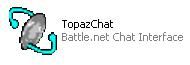
Topazchat is program that can easily connect you to the battlenet without primary program like Warcraft III for example. There are a lot of advanced options to use, e.g. TopazChat may work as autokicking bot from channel ( when it has channel operator status ) or can send message every few minutes.
Use is very simple : just turn it on, go to 'options' fill fields 'username' and 'password' with your Battle.Net new account name/pass and add new server to servers list ( IP : Server Ip Address example. pvpgn.mediagamer.biz ).
That's all
This is surely a must for every wc3 player ( e.g. to see, if your friends are online and can play with you now, without turning game on).
Download link for TopazChat v4.20c : http://www.mediafire.com/?q25bybobly33obw
Download link for TopazChat v 7.04 : http://www.mediafire.com/?memfdtx3gyw8hm2
Download link for TopazChat v 8.20: http://www.mediafire.com/?dacgl1c76obrcay
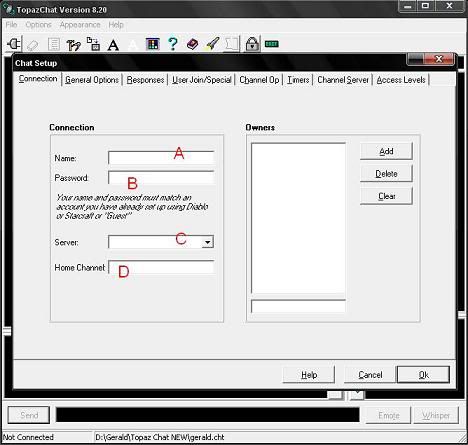
Example :
A - Put your username : Your MGI id
B - Put your password : Your MGI Password
C - Put the channel to join : Chat
IP Address : pvpgn.mediagamer.biz
Ready. Topaz chat has been set up.
Wednesday, February 9, 2011
Run Warcraft III Loader More Than One And Connect to Battle Net
How??
This program can do this, Connect Battlenet one computer two id...

yeah how to do that?
1. DOwnload the program SANDBOXIE
2. Install it
3. Run Warcraft and connect to the battlenet
4. Alt tab then right click your w3l icon.. choose Run with Sandboxie
5. And your second warcraft also can connect to the battlenet.
6. You can easily level up battlenet icon with this trick
7. And for the reminder Use At Your Own Risk
Any question welcome & have fun
This program can do this, Connect Battlenet one computer two id...

yeah how to do that?
1. DOwnload the program SANDBOXIE
2. Install it
3. Run Warcraft and connect to the battlenet
4. Alt tab then right click your w3l icon.. choose Run with Sandboxie
5. And your second warcraft also can connect to the battlenet.
6. You can easily level up battlenet icon with this trick
7. And for the reminder Use At Your Own Risk
Any question welcome & have fun
Saturday, February 5, 2011
Tutorial easy Host Game Battlenet with Simple Port Forwarding
First you must download the software in http://www.simpleportforwarding.com/download
Then, Run the program and the pic should be like this

After that Choose your router type that suitable with your modem by click "+" button
Then, Run the program and the pic should be like this

After that Choose your router type that suitable with your modem by click "+" button
Thursday, February 3, 2011
Problem with WVS or WarKey?, Disable "Run as administrator"
why it must be disabled? because if its enable, you caan't ever use Warcraft Version Switcher or WarKey for DotA
Problem
Sometimes you want to use "Run as..." command to run some programs as administrator in Windows XP while logged as different user account, or "Run as Administrator" command in Windows Vista, but you find the command gone or grey out or unavailable. How can you enable or disable "Run as..." or "Run as Administrator" command? This article will tell you the details.
Solution
Problem
Sometimes you want to use "Run as..." command to run some programs as administrator in Windows XP while logged as different user account, or "Run as Administrator" command in Windows Vista, but you find the command gone or grey out or unavailable. How can you enable or disable "Run as..." or "Run as Administrator" command? This article will tell you the details.
Solution
Wednesday, February 2, 2011
Tutorial How To Play Dota in Window Mode
it's easy guys.
1. on ur dekstop. right click and choose new >> Shortcut
2. Browse the location of your warcraft exe. and click ok
3. After that write this code
4. if done it will become like this
5. After that click next then write new name for it.
6. click finish. and done yoour warcraft already in window mode
How to play in window mode?
Problem with this?

use this tools for Capture your mouse just in warcraft tab.
here the download link Window Mouse Capturer
1. on ur dekstop. right click and choose new >> Shortcut
2. Browse the location of your warcraft exe. and click ok
3. After that write this code
-windowed on the back after the link.4. if done it will become like this
"C:\Program Files\Warcraft III\w3l.exe" -windowed5. After that click next then write new name for it.
6. click finish. and done yoour warcraft already in window mode
How to play in window mode?
Problem with this?

use this tools for Capture your mouse just in warcraft tab.
here the download link Window Mouse Capturer
Instruction for the ToolsErrors while trying to start the application?
Then you need .Net Version 2 Framework.Specify window
Right click the icon on the taskbar, click specify.
Now left click inside the window you want to specify (not on the taskbar).
Enable Capture/Release mode
Press your set hotkey to enable/disable capture mode.
The icon will change color to indicate the status:
White: WMC is not enabled for capturing
Yellow: WMC is enabled for capturing but window isnt active
Red: WMC has captured the mouse
To switch windows either alt-tab or press the hotkey to disable capture mode.
Change hotkey
Right click the icon on the taskbar, click inside the text box and press your hotkey.
great thanks for the creator. visit creator blog in here
Simple or Easy or Complex Warkey Hotkey for DotA



Simple: you don't have to save it, just remember the search code "kim o hotkey" then enter it on google search. open thewebsite and download. after that just double click the file and it will work.
here the download link for Simple
Easy: you have to save the file though. this Inventory A+ easy and work very well for DotA.
here the download link for Easy
Complex: with this warkey you not just can use the hotkey for inventory, but more than that. you can simply change hotkey for certain hero skill and a lot of setting available here.
here the download link for Complex
any Question welcome
Tuesday, February 1, 2011
Nick NexoR and KwoN mean to me :)
biyan? di dota MGI maupun NUSA nicknya kwon, tapi lebih terkenal di MGI soalnya OP si yang id NEXOR yah jadi kena imbasnya id kwon. trus kenapa bisa dapet nick NEXOR atau kwon?
NexoR itu awalnya artinya Next HexOr. HexOr itu pemain yg gw kagumi dulu bisa main lina dengan indahnya. salah satu hero jagoan gw juga Lina lo dan mainnya diatas rata-rata bisa gw jamin haha. walaupun sekarang hexOr tidak terlalu terkenal lagi, tapi tetep aj gw masi kagum dengan permainannya di video dota itu. go hexOr !! kalo gk salah timnya sekarang mG ya? magical Gaming.
kwon? kwon gw dapet dari roster LOST.eu yg namanya kwom. nick kwom ini unik dan kalo di lafalkan kesannya lucu. nah gw cek nick kwom ternyata dah ada yg make, yee yaudah gw edit deh jadi kwon. tapi kalo sekarang keknya kwon lebih unik dari kwom menurut gw. kalo pake id ini gw maennya bisa tenang etah kenapa. setelah gw cari di google arti kwon apa ini artinya KwoN (Mandarin Quán 权/ Korean Gwon 권), means "Power, Rights, and Authority". semoga dengan memakai nick KwoN gw bener-bener mempunyai kekuatan, kebenaran, dan kekuasaan xixixi.....
gratz,
N.E.X.O.R
NexoR itu awalnya artinya Next HexOr. HexOr itu pemain yg gw kagumi dulu bisa main lina dengan indahnya. salah satu hero jagoan gw juga Lina lo dan mainnya diatas rata-rata bisa gw jamin haha. walaupun sekarang hexOr tidak terlalu terkenal lagi, tapi tetep aj gw masi kagum dengan permainannya di video dota itu. go hexOr !! kalo gk salah timnya sekarang mG ya? magical Gaming.
kwon? kwon gw dapet dari roster LOST.eu yg namanya kwom. nick kwom ini unik dan kalo di lafalkan kesannya lucu. nah gw cek nick kwom ternyata dah ada yg make, yee yaudah gw edit deh jadi kwon. tapi kalo sekarang keknya kwon lebih unik dari kwom menurut gw. kalo pake id ini gw maennya bisa tenang etah kenapa. setelah gw cari di google arti kwon apa ini artinya KwoN (Mandarin Quán 权/ Korean Gwon 권), means "Power, Rights, and Authority". semoga dengan memakai nick KwoN gw bener-bener mempunyai kekuatan, kebenaran, dan kekuasaan xixixi.....
gratz,
N.E.X.O.R
Subscribe to:
Posts (Atom)


